How to find IP Address of computer:
IP Finder service is provided by Syntaxmaster.info to find IP Address. This IP Finder is best solution to find IP Address. Just follow the steps:
1. Register at Syntaxmaster site to find IP address.
1. Register at Syntaxmaster site to find IP address.
http://www.syntaxmaster.info/
2. Now, after registration, login to your account select “Software/Tools”.
3. Select “IP Stealer” and move on to next screen.
4. You will be given a url with URL Redirection option. This URL Redirection option can be used to redirect the victim to required site to avoid any doubt of our intention to find IP Address.
What you have to do??
Simply send this URL to victim and whenever he clicks on this link, his IP Address will be recorded at IP Finder helping you to find IP Address.
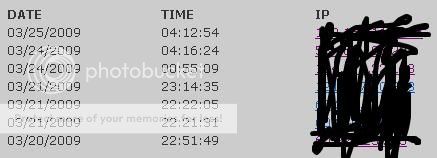
eg: You can use redirection url as some link for software download and send this IP Finder link to victim so that whenever he clicks on link, you are able to find IP Address.
So guys, I hope you have now well approached with this IP Finder method on how to find IP address.IP finder service is best method to find IP Address. If you find IP Finder difficult to find IP Address, mention it in comments.
Enjoy IP Finder to find IP Address…


0 comments:
Post a Comment