PSD is the default file format for Adobe Photoshop which may not be opened through any other image editor. Hence, when a PSD file becomes damaged or corrupted, you are only left with two options. You can either start your work again bearing the waste of time, or you can recover your PSD file with a dedicated repair tool. If you favour the second option, then you certainly need the Remo Repair PSD kit.
Remo Repair PSD Tool Kit – A Quick Review
Remo Repair PSD, as the name suggests, is a PSD repair kit that lets you recover corrupted and damaged PSD files. It runs smoothly on most Windows and Mac versions and is capable to repair any Photoshop file damaged due to virus attack, power outage, app crash, system error, or any other reason.
The tool comes in a light-weight package that does not occupy much space on your system. So, you don’t have to worry about memory limitations while using this tool.
While opening your corrupted PSD files with Remo Repair PSD, you don’t have to worry about file modifications either. This tool primarily works in ‘Read-Only’ mode, where it simply repairs the damaged file and generates the preview of the file for you.
How Does It Work
Remo Repair PSD kit comes in an easy-to-download executable file available on the website. After being installed to the system, the software works on the broken PSD file to recover its contents. The tool separates component layers of the file and fixes the file with color mode. It also lets you repair RLE compressed PSDs and can also work for large files.
Some Useful Features
- Recovers original components layers of the PSD files without alterations
- Works seamlessly well to repair damaged PSD, PSB, and PDD files
- Gives you an option to preview the PSD files before you decide to save them
- Repairs the image file with accurate colors, text variations and clippings
System Requirements
Remo Repair PSD toolkit is compatible with most Windows and Mac versions and supports PSD files generated from a number of Adobe Photoshop versions. Precisely, you can use the toolkit for any of the below-mentioned system software.
- Windows – 2003, 2008, XP, Vista, and Windows 7, 8, and 10 (both 32-bit and 64-bit).
- Mac – Mac OS X 10.6, 10.7, 10.8, 10.9, 10.10 (all 64-bit versions).
- Supported Adobe Photoshop versions – 5.5, 6.0, 7, CS, CS1, CS2, CS3, CS4, CS5, and CS6.
Repairing PSD File With Remo PSD Repair Kit
In order to demonstrate how to repair PSD file with Remo Repair PSD, we made use of a corrupt PSD file we already had. Here we present the step-wise procedure with screenshots for you.
- Download the Remo Repair PSD from the website and run the executable file to install the software.
- After completing the installation, open the tool to repair your corrupted PSD. You will see the following window.
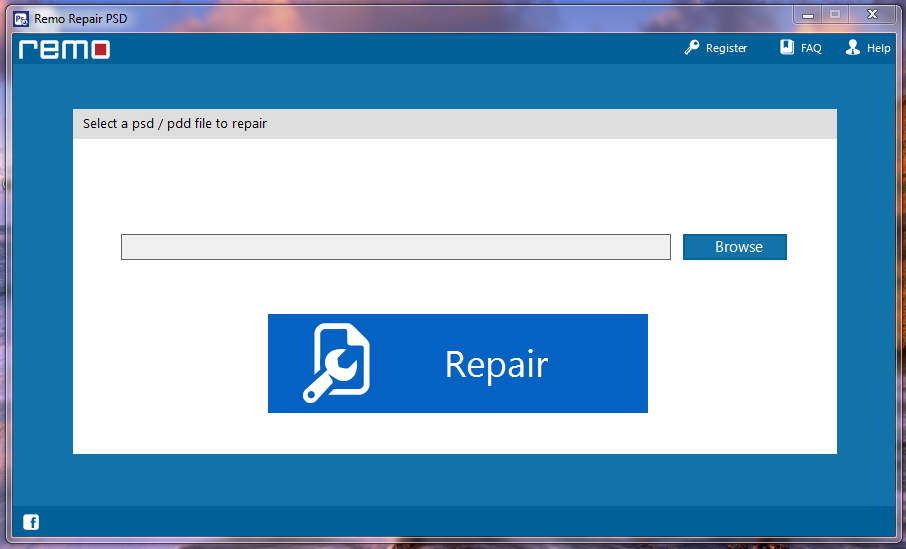
- Click on browse and go to your desired file location.
- Double click on the file and click on repair. You will now see a window showing the repairing in progress.
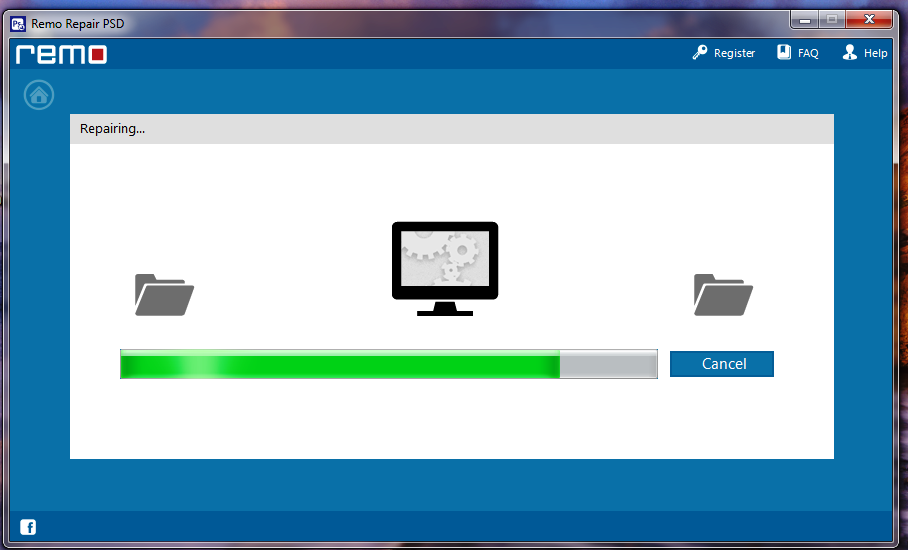
- Once completed, you will see all the files with separate component layers of the damaged file. If you want to preview the file, click on it and click the ‘Preview’ button appearing below.
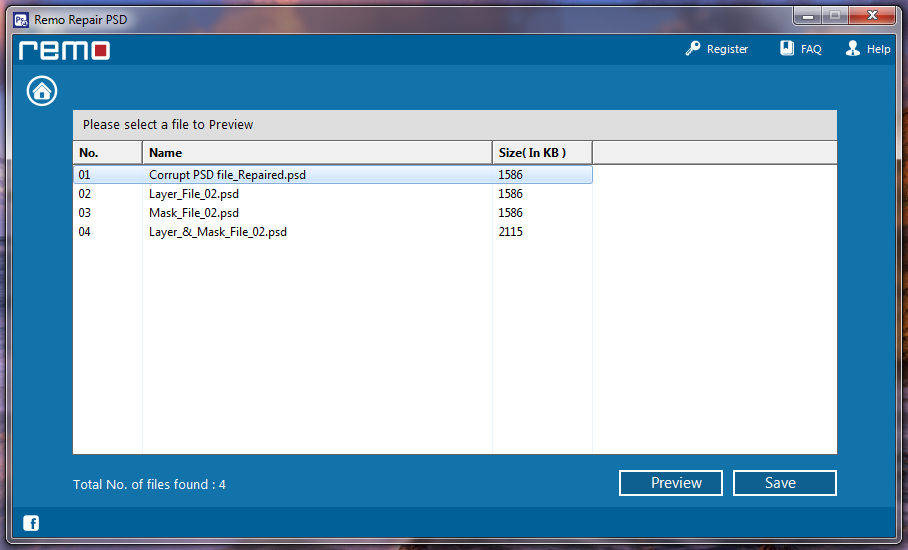
- If you are satisfied (and happy) with the repaired file, then you can purchase the Remo Repair PSD to save your files. Simply click on ‘Save’ to get the purchase link.
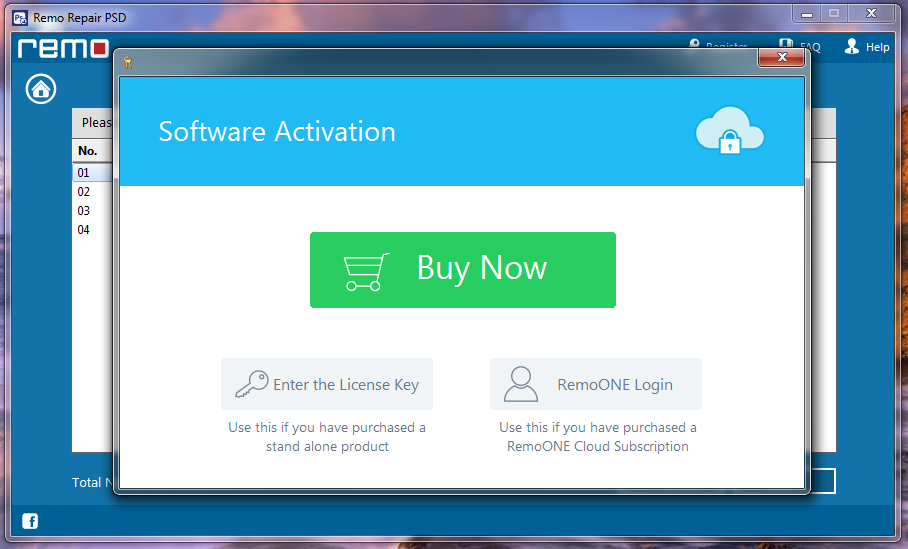
After purchasing the tool, you can seamlessly save your repaired PSD files and use the software to recover any damaged PSDs in future.
What Bunny Rating Does it Get?
Remo Repair PSD kit is an efficient tool for repairing PSD files. We recovered our damaged PSD, the software worked efficiently without any system hang or crashes. Within a few seconds, we got our file repaired. The best part of this tool is that it first gives results to the user. If you are satisfied with its performance, only then you would be required to purchase the software. Hence, it comes in as a convenient option for new users. Considering all these features, we will rate this tool with 4 out of 5 bunnies.
Wrapping It Up
Damaged or corrupt PSD files can be a pain in the neck as they ruin all your time and efforts spent on the work you’ve done. Nonetheless, Remo Repair PSD gives you a convenient way to protect your hard work from being wasted by repairing damaged files.
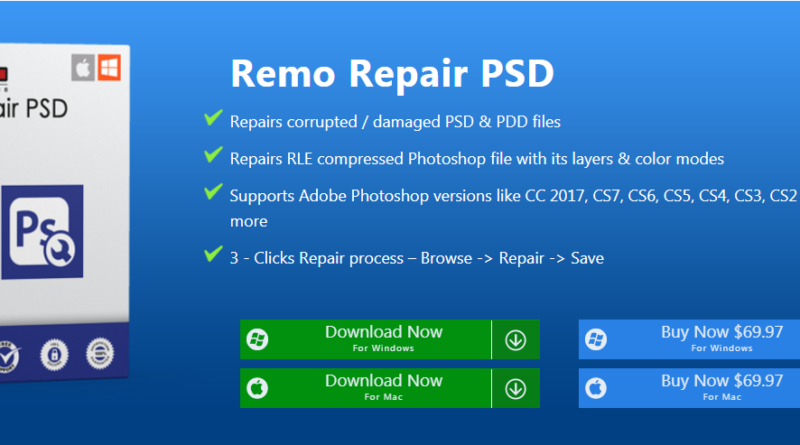



0 comments:
Post a Comment